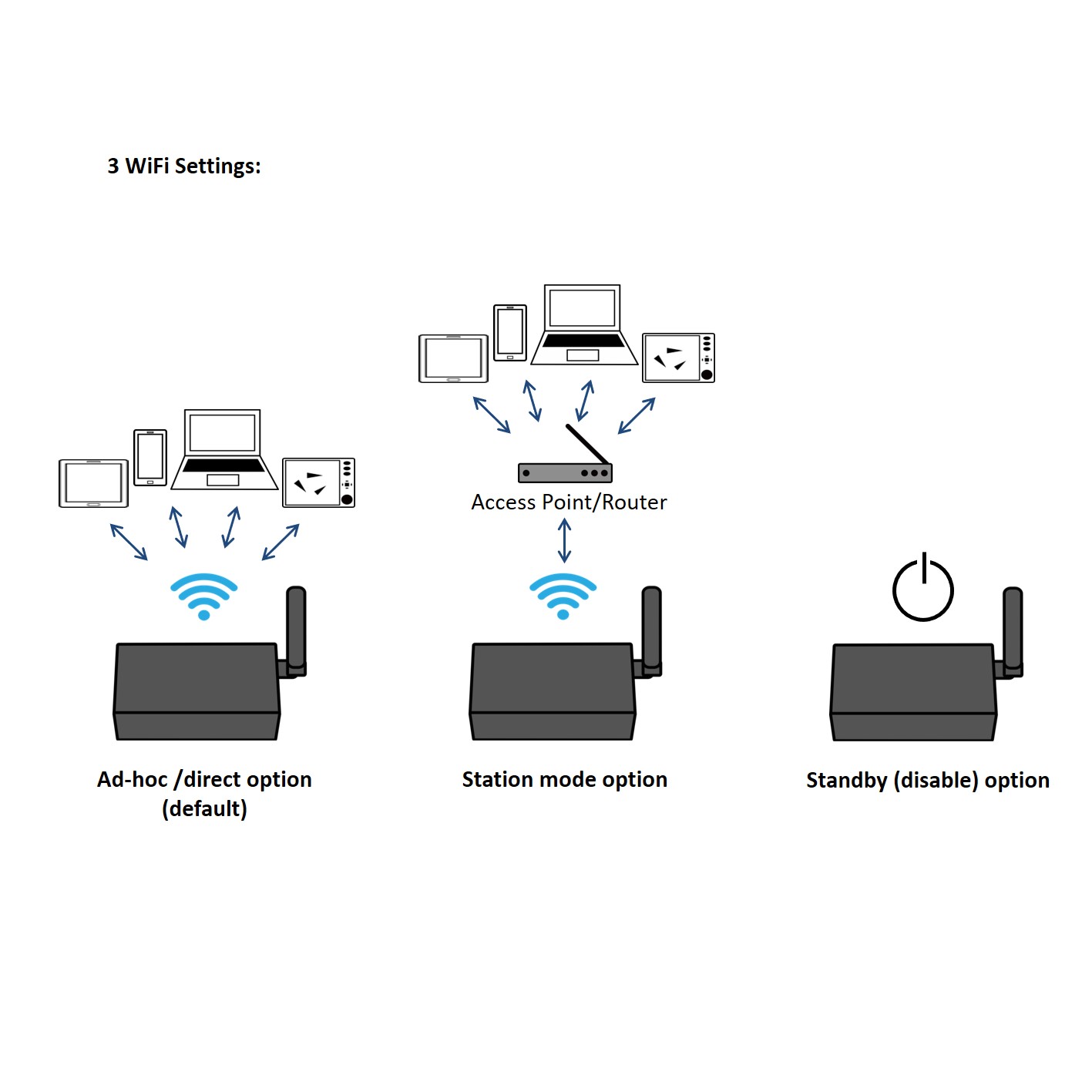Quark-Elec QK-A033
Άνευ ΦΠΑ: 209,30€
Quark-Elec QK-A033
QK-A033 Bi-directional NMEA 0183 Multiplexer with SeaTalk Converter
Combines up to 3 NMEA inputs with a SeaTalk bus…
Advanced filtering and routing functions for input NMEA sentences
Bi-directional USB/WiFi enables connection between navigation devices and Autopilot
The A033 gives you complete freedom to monitor, navigate and control from anywhere on board.
Simple yet sophisticated, the QK-A033 NMEA multiplexer gives you:
- Effortless combined data from multiple NMEA, SeaTalk, WiFi and USB devices.
- Convenient viewing of your combined marine data wirelessly anywhere on your boat to your chart plotter or mobile phones, tablet and laptop.
- Seamless communication with Autopilots and other NMEA devices through 2 way WiFi and USB connectivity.
- Flexible routing and filtering options.
The internal SeaTalk converter allows the A033 to listen on the SeaTalk bus and convert SeaTalk data to NMEA messages.
.
Typical System Configuration
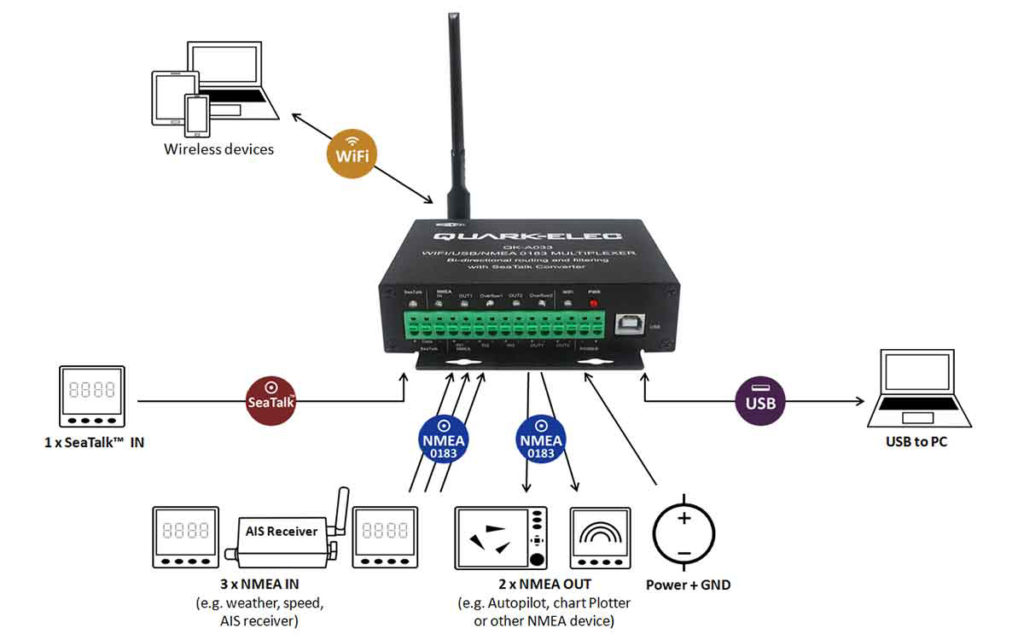
Through advanced filtering and routing, the A033 NMEA enables controlled routing of data to specific outputs, blocking of excess data and overflow reduction.
Without Configuration: The multiplexer converts and combines data received on the listener ports and sends this data to all talker ports, WiFi and USB simultaneously.
Routing options: The powerful routing feature allows the NMEA, SeaTalk and WiFi input data to be routed from any input to specific outputs.
Filtering options: Each input also has a flexible filter that can be configured to pass or block specific sentences. This frees up bandwidth, significantly reducing the possibility of data overflow and resulting loss of data.
Bi-directional WiFi: 2 way WiFi and USB connectivity, the A033 allows for wireless connection to autopilots and other NMEA devices, giving you the freedom to navigate, monitor and control from your iPad, iPhone, Android tablets and other WiFi enabled devices.
Up to 4 devices can connect directly to the A033 wirelessly with no need for an access point.
.
WiFi Connection
The WiFi module is set for direct Ad-hoc WiFi connection as default, with no need for a router. The SSID and password can be changed through QK-A033 configuration software, increasing security and memorability. Up to 4 wireless devices can connect directly to the A033 in Ad-hoc mode.
QK-A033 can also be connected via Station mode using the Configuration software. This allows for greater range and remote access, as well as additional multi-device access.
The WiFi can be placed on standby if desired.
.
Features
- Simple, yet sophisticated NMEA 0183 multiplexer
- Converts Seatalk to NMEA 0183
- Multiplexer: Combines up to 3x NMEA 0183 , 1x Seatalk, WiFi and USB data
- Combined data stream can be accessed wirelessly (WiFi) or through the USB or NMEA ports
- Bi-directional USB/WiFi allows for communication with autopilots and other NMEA devices
- LED lights provide status information
Internal Function Diagram
Here’s what’s happening inside the A033.
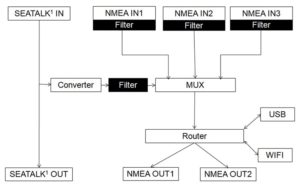
.
Connections
QK-A033 has the following electrical connections/indicators:
- 3x NMEA input
- 1x SeaTalk input
- 2x NMEA 0183 output
- WiFi module, WiFi antenna included
- USB connector
- LED lights: indicating NMEA In, NMEA Out, Output overflow and Power
More technical info
- Configurable baud rates: (4.8, 9.6, 38.4k input and output)
- Wide power supply voltage range: DC 12-35 Volts
- Compatible with Chart plotters, Windows, Mac OS X, Linux systems (Full functionality, though configuration is through a Windows application)
- Compatible with Android and iOS (All functionality excluding USB connection and Configuration)
- Galvanically isolated NMEA and SeaTalk input ports. (also called opto-isolation. Galvanically isolation prevents unwanted currents between devices, preventing equipment damage and interference with radio signals)
- Differential NMEA output with galvanically isolated protection
- Connectable to older RS232 products through optional Protocol Bridge (AS03).
Γράψτε μια κριτική
Το Όνομά σας:Η Κριτική σας: Σημείωση: δε μεταφράζεται η HTML!
Βαθμολογία: Κακή Καλή
Εισάγετε τον κωδικό στο παρακάτω πλαίσιο: